There are a number of airplanes out there equipped with the Avidyne Entegra PFD and MFD system, most notably the Cirrus SR20 and SR22 models from the early 2000s and the Columbia 350 and 400 from the same era. The Entegra is pretty simple and easy to learn, but doesn’t have the capability that it’s Garmin glass panel counterparts do (I have not, however, tried the R9, which could prove much more capable than it’s predecessor). I have found that pilots master the Entegra a lot quicker because of the reduced functionality.
One of the nice features of the Avidyne Entegra is the CMAX Chartview option. With a yearly subscription, you can get all the Jeppesen approach plates and airport diagrams for the entire US on your MFD. Just like your GPS, though, you have to update the charts monthly to keep them legal. After a period of time when you don’t keep up with the updates (I believe it is 90 days), then the charts disappear.
The update process is a little tricky if you don’t have someone to explain it to you. Once you go through it a few times, you’ll have it down pat. Here’s the process for the Avidyne Entegra Chart Updates.
Jeppesen Subscription
The first step in performing your Avidyne Entegra Chart Updates is to create an account with Jeppesen, who handles all the GPS NavData and MFD Chart updates for both Garmin and Avidyne. If you already have a Jeppesen subscription, you can skip down to the next section. To do that, simply go to jeppdirect.jeppesen.com, and then do the following:
- Click on Avionics Data on the upper left hand side
- Click “Purchase Avionics Subscription”
- Then, click on “Create Account” in the new users section
- Once you’ve created an account, login, then put in your aircraft information and select 1 update for the Avidyne Entegra EX500 EX 5000
- Click Continue at the bottom and you can put in your payment information
Software Needed
There are two different programs depending on if you have a PC or a Mac. If you have a PC, you need the Jeppesen Services Update Manager (JSUM). If you have a Mac, you need the Jeppesen Distribution Manager (JDM). Download whichever one you need, then login, and your updates will show up.
Downloading the Avidyne Entegra Chart Updates
First, we’ll go through the process of performing the Avidyne Entegra Chart Updates process for a Windows computer, using JSUM. You’ll need two 2 GB USB drives formatted to FAT 16. Here’s how to format to FAT 16.
- Go to My Computer after inserting the USB drive
- Right click on the drive
- Click on Format, then select FAT and press OK
Once the USB drive is formatted to FAT16, open up the JSUM program. Login and your updates will be displayed on the screen
- You’ll need to set the Avidyne CMAX Key Code
- Right click the Avidyne Electronic Charts Service and click Set Avidyne Key
- To get the key code, visit MyAvidyne.com and create an account using your JeppView subscription number and your serial number for your Avidyne MFD (found on the AUX page) and your PFD serial number (displayed on startup when the PFD is warming up)
- Once you get the Key Code, copy and paste it in the window and click OK
- Click on the service and click Start
- The program should automatically detect the drive (if it doesn’t, click browse and select the drive)
- Click Continue and the charts will start downloading and automatically programmed to the USB drive
- If you are updating NavData on the MFD as well, follow the same steps as listed above in order to update the NavData
Next, we’ll go through the Avidyne Entegra Chart Updates process on a Mac, using the JDM program. You’ll need two 2 GB USB flash drives formatted to FAT 16 (the easiest way to format to FAT 16 is on a Windows computer, using the process above).
- Open the JDM program and login
- Insert the first USB drive
- You’ll need to set your Avidyne CMAX Key Code
- Click Service Details under the Electronic Charts Service
- Click Set Avidyne CMAX Key Code
- Program automatically detects the USB drive
- Click and drag the Electronic Charts service over to the USB and release
- The service is downloaded and copied to the USB drive automatically
- Eject the USB drive
- Insert the second USB drive (or plug the USB drive in to your MFD, do the update, then reformat the drive) and follow the same steps for the NavData
Updated the MFD with the Avidyne Entegra Chart Updates
Once everything is programmed the your USB drives, the rest of the process is simple. Just go out to your airplane, plug in the first USB drive with the Electronic Charts on it, turn your battery on and the avionics master, and the system will upload the information automatically. Once it’s finished, turn everything off, pull the USB drive out, then insert the second USB drive and do the same thing.
Now, you’re all updated!
If you’d like to see a video on the process, Jeppesen has some very good videos on the updating procedure. The links are below. If you have questions, please contact Texas Top Aviation and an expert will help you through the process.