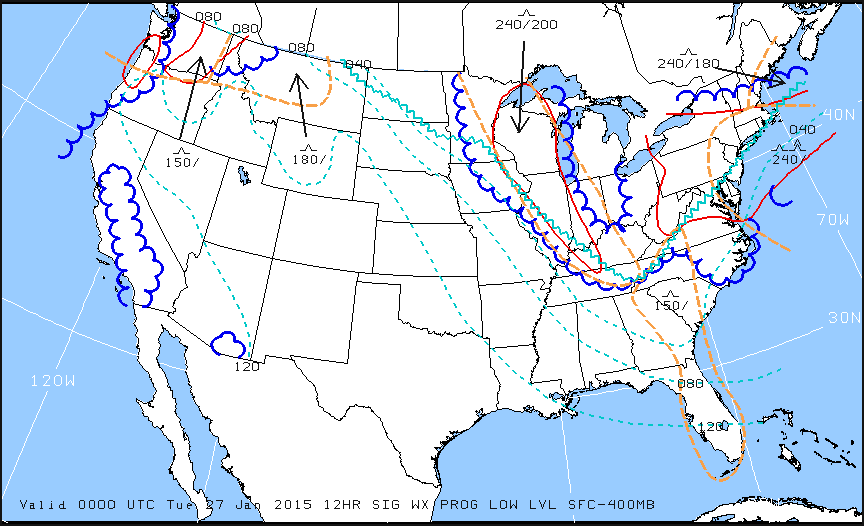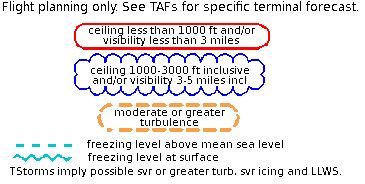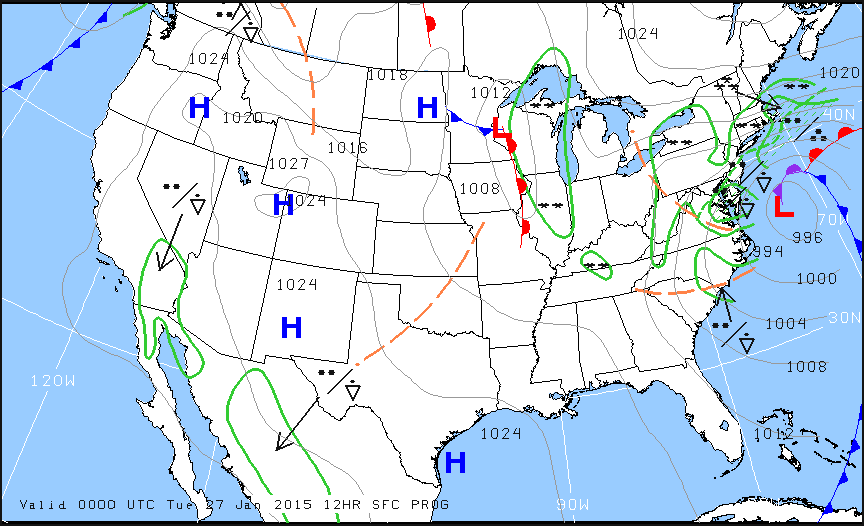I’m sure at this point, most pilots in Texas have heard about the Cessna 421 that went down two weeks ago in Lufkin. The Golden Eagle suffered a dual engine failure (the pilot lost the first at 2300 feet, then the second at 1700 feet) in IMC on climb out. He broke out at 1,000 AGL miraculously lined up with US 59, south of the Lufkin airport. The pilot had to dodge a car as he was attempting his landing, stalled the airplane, sheared off the landing gear, then slid into the median. No one died, but lots of bumps and bruises. All were airlifted to Houston.
The cause was a lineman at LFK put Jet A in the 421, which is a piston airplane and takes 100LL Avgas. The story that I saw said the pilot and two passengers were returning to Houston from Kansas City and diverted to LFK due to weather. They landed in driving rain and spent the night. I have not seen any reports saying whether the pilot sumped the tanks or not the following morning.
There were several factors that led to this accident. If you take one factor out, the accident probably wouldn’t have happened. Let’s take a look at the sequence of events.
The 421 arrived in a driving rain storm, so the pilot and passengers probably disembarked quickly to get out of the weather. Factor number 1 presents itself here. We don’t know whether or not the pilot told the lineman to put Avgas in it or not (he may have just said fill it up), so we’ll leave that aside.
Understandably, the pilot dashed inside to get out of the rain, but they neglected to monitor the fueling. Whether or not the fueling took place that night or the next morning, we can’t say. I have started to greatly encourage my customers to monitor the fueling of their airplanes, especially when it’s a fuselage that can either have Avgas piston engines or Jet A turboprops, as is the case with the Cessna 421.
Factor number 2, we already know about. The lineman messed up and put the wrong fuel in. If their was uncertainty about what type of fuel, he would have been prudent to await the return of the pilot to ask, even if that meant delaying the pilot’s departure.
Factor number 3 is the matter of sumping the fuel. We don’t know if the pilot sumped the fuel or not. The tricky thing about sumping is Jet A doesn’t settle out of Avgas like water does unless it sits for a long, long time. The two ways to determine if you have Jet A in your Avgas airplane are to smell it, as Jet A has a very strong diesel smell, or do the paper towel test. The paper towel test consists of dumping a fuel sample onto a paper towel, then let the Avgas evaporate. If you are left with a nasty, oily residue, you’ve got Jet A in your tanks (not to mention it will smell like diesel).
To prevent misfueling of your airplane, take the following steps:
- Be specific in telling the lineman what type of fuel you want, not just “fill ‘er up”
- Monitor the fueling and watch which truck pulls up to your airplane
- This is especially important with fuselages that can have either Pistons or Turbo-Prop engines, like the PA-46 line or the Twin Cessna line
- Always sump your fuel, definitely smell it, and if there are any doubts, try a paper towel test