I love Lightspeed headsets. They are very comfortable, durable, and reasonably priced. Plus, when you call Customer Service, you are actually talking to someone who works for the company and knows what they are talking about.
One thing to watch out for with Lightspeed headsets is the Mono vs. Stereo option. On the Zulu 3, there is a very small control panel underneath the battery compartment to change from Mono to Stereo. If you have any kind of modern audio panel, you will definitely want to do this. Here’s why.
I was flying in a Cirrus SR22 G5 last fall with a Garmin 350 Audio Panel. Everything worked fine talking to the ground and tower controllers. Once I took off and was switched to approach, everything went quiet. I could hear the approach controller, but couldn’t transmit. I thought my headset had bit the dust. There was another set in the plane that I switched to, but I thought the transmit function of mine was out.
I sent the headset back to Lightspeed for repair. The headset was still under their 5 year warranty, which is really nice! I got it back a few days later, plugged it in to another Cirrus, and still had nothing. I was getting frustrated, but then a light went on. One of my colleagues had mentioned something about mono and stereo in the Lightspeed. I popped the batteries out, flipped the switch over to stereo, and wa-la! Everything was fully operational.
If you get Lightspeed headsets, you’ll want to make sure it is set on Stereo, as they all come from the factory on Mono. If you get a PFX, there is an easy access button on the side of the battery unit to switch from Mono to Stereo.