A Cirrus is an electric airplane. There are no vacuum pumps and therefore no vacuum driven instruments. The Klapmeier brothers did this on purpose, trying to make it a modern airplane. No vacuum systems means no vacuum pump failures, hence there is a lower likelihood of instrument failures in IMC.
What Cirrus did instead was put a lot of electricity producing and storing devices in the airplane. All SR20 and SR22s are equipped with 2 engine driven alternators and 2 backup batteries. Alternator 1 is a 28 volt alternator (the amperage varies based on whether or not you have an air conditioner) while Alternator 2 is a 28.5 volt alternator. There are 2 24 volt backup batteries, as well. Battery 1 is also used for starting.
In traditional airplanes that have 1 alternator, an alternator failure can affect a lot of things. Depending on how many electronics are in the airplane, the battery can get depleted quite quickly.
The Cirrus electrical system is quite ingenious. It’s a little bit different based on whether you have an Avidyne Cirrus or a Garmin Perspective Cirrus. I will discuss that further below.
The main goal of this article is to talk through what happens in the event of a #1 Cirrus Alternator Failure (an Alternator 2 failure actually isn’t a big deal at all, though Alt 2 is required for IFR flight), the procedure for trying to fix it, and a technique I have developed that makes the pilot’s job easier. First, let’s go through the #1 Cirrus Alternator Failure procedure.
Alternator 1 Failure
In either avionics configuration, the Cirrus Alternator Failure procedure is the same.
- Check and reset the circuit breaker for Alternator 1 (Reset only once)
- Cycle the Alternator 1 master switch
- If Alternator 1 doesn’t come back online, leave the Alternator 1 master switch off and shed load on the battery
Avidyne Entegra
The Avidyne Entegra has 2 busses, the Main Bus and the Essential Bus. Alternator 2 isn’t set to come on until the engine RPM reaches 1700. While on the ground, Alternator 1 runs both the Main and Essential Buses. In the air, Alternator 1 runs the Main Bus and Alternator 2 runs the Essential Bus. Since Alt 2 is 28.5 volts, the higher voltage won’t allow the power from Alt 1 to cross over and run the Essential Bus. There are also 2 one-way directional diodes that prevent the voltage from Alt 2 to cross over and run the Main Bus.
Having said all that, when Alternator 1 fails, Battery 1 is now running the items on the Main Bus. There are a significant number of items on the Main Bus which causes the 24 volt battery to quickly lose it’s charge. This precipitates the need for shedding load. Items like GPS 2, the air conditioner and aircraft lights can all be turned off.
In the above scenario, Alternator 2 is running the Essential Bus still that has all the Essential items on it. Those include:
- The PFD
- Flight Instruments and associated Avidyne computers
- Engine Instruments and associated Avidyne computers
- GPS 1
- Com 1
- Nav 1
- Autopilot
- Stall Warning
- Charging Battery 2
Note 2 important items that are not on the Essential Bus: the flaps and the landing light (which is very handy at night). Those two are only on the Main Bus, which Battery 1 is now powering.
Let’s further enhance our scenario. You are flying over Nevada (quite remote and not a lot of airports) at night, 30 minutes from the nearest airport when your Alt 1 fails. When you get to the airport you are planning on landing at, you want to have your flaps and your landing light, but we don’t know how long Battery 1 will last.
The solution (this is where my technique comes in): Turn off the Battery 1 master switch. This is an easy solution to ensuring you have battery power to use your flaps and landing light. Instead of going through and shedding load, simply turn off the source. You’ll still have all the above items on the Essential Bus, which is all you need to keep safely flying. Then, when you get to your landing airport, turn Battery 1 back on to utilize your flaps and landing light.
Garmin Perspective
Cirrus wired the Garmin Perspective plane a little bit differently. There are now 2 Main Buses along with the Essential Bus. Alternator 1 runs Main Bus 1, while Alternator 2 runs Main Bus 2 and the Essential Bus. Both Alternators are running all the time. The Alternator 1 Failure procedure remains the same.
The cool thing that comes along with the second Main Bus in the Perspective is the amount of items you still have available to you in the event of an Alternator 1 failure. The only items you lose will be:
- Yaw Damper
- Landing Light
- Air Conditioner and associated components
- EVS Camera
- 12 Volt power supply in armrest
Everything else is powered off of Alternator 2. That’s not much. The only item you really want on the above list is the landing light if you are going to be landing at night.
Follow the Alternator 1 Failure procedure, then do my technique again. Turn off Battery 1 to save the battery power in order to use the landing light when needed.
Cirrus did a great job creating an all electric airplane with plenty of backups in case something fails. I focused mainly on the Alternator 1 failure here. If Alternator 2 fails, the system is wired for Alternator 1 to run everything while still charging Battery 1 and 2. No big deal.
In my experience, turning off Battery 1 to conserve battery power is just a simpler solution when shedding load in the event of a Cirrus Alternator Failure.
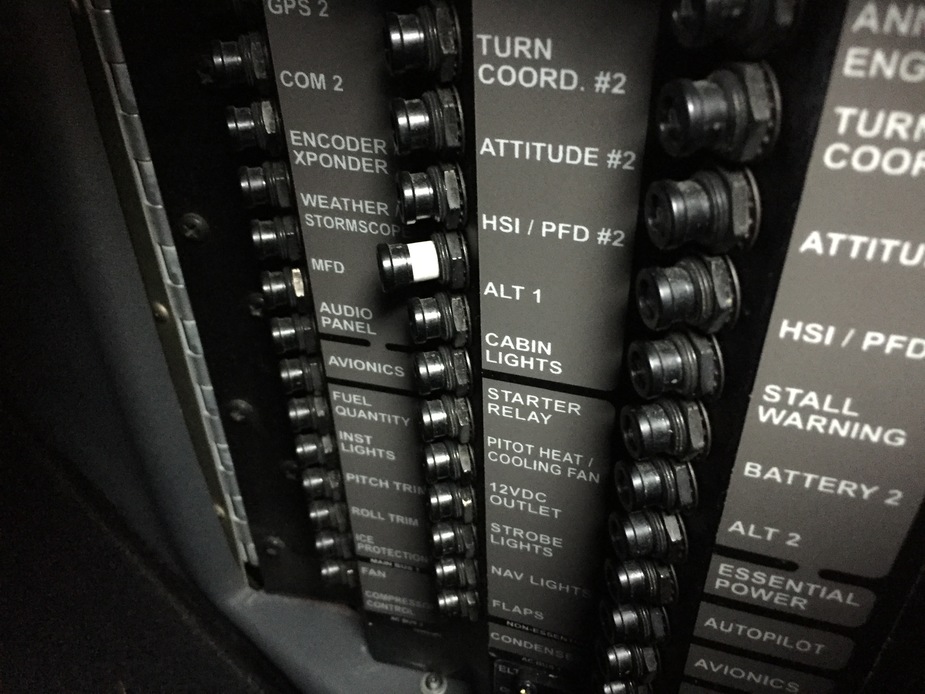
Hank, this sort of thing is very helpful. Simple and effective!
Now a question— The good Gen Hostage and I are gonna need a biannual check in about 6 months. Is there a good tutorial(s) somewhere that would be good?
See Ya!
Joe D.
Great info…. Thanks!
Side note I believe that a failure of Alt 1 (and Battery 1) with Perspective you will also lose the MFD too (Foreflight makes a great backup to that)