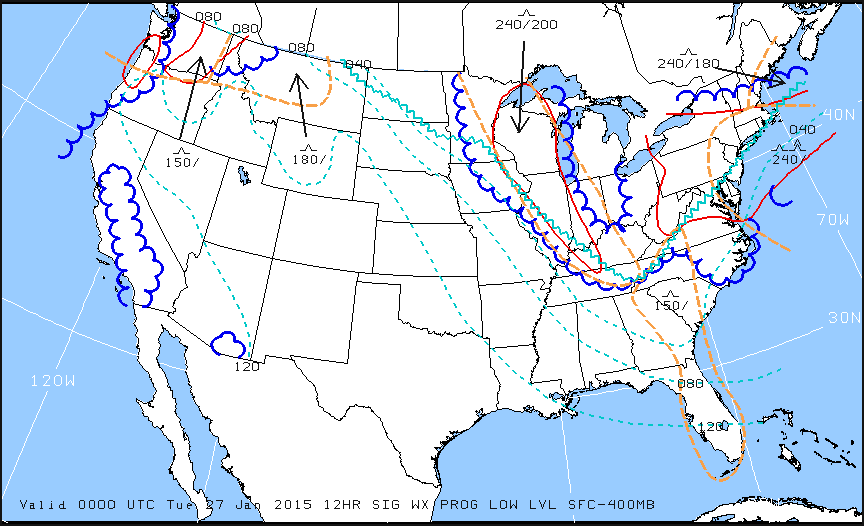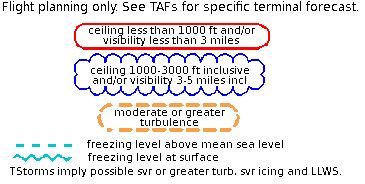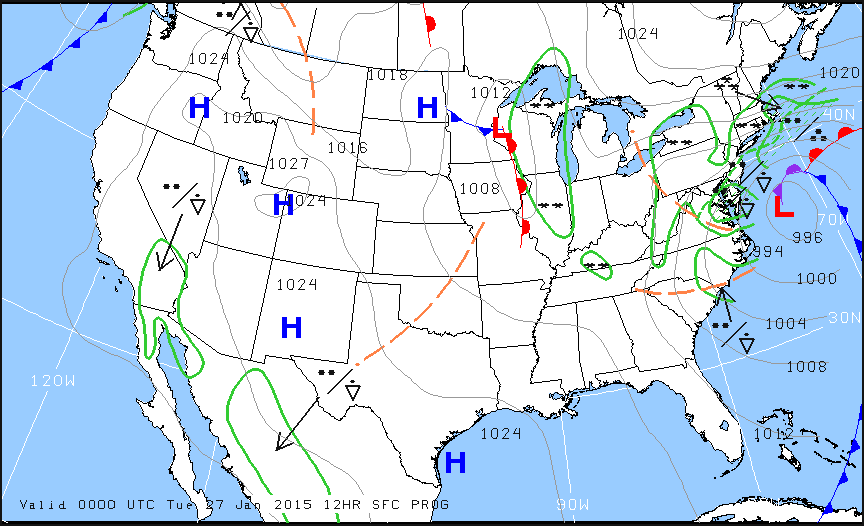Earlier this month, Eclipse Aerospace and Kestrel Aircraft merged to form ONE Aviation. Most pilots are familiar with Eclipse, who makes the Eclipse 550 jet, but not many have heard of Kestrel Aircraft.
Kestrel Aircraft is run by Alan Klapmeier, co-founder of Cirrus Aircraft and brother to Dale Klapmeier, who still runs Cirrus. Klapmeier joined Kestrel in 2010 and brought innovation to the K350 Turboprop design that Kestrel was developing. Kestrel has been lacking in investors to further their project, but the merger will help a lot in getting more funding. Klapmeier assumed the CEO role for ONE Aviation.
The merger will also help bring more innovations to the Eclipse 550. The original Eclipse Jet was a miserable failure and the company went into bankruptcy in 2009. The Eclipse Jet came back to market in 2013 as the Eclipse 550 with many much needed improvements, including making GPS a standard amenity.
Klapmeier and his genius will lead ONE Aviation in good directions. The K350 will come to market a lot sooner as more investors will be drawn to the company, while the Eclipse 550 will continue to see new and innovative developments.