A common practice when ATC is setting an aircraft up for a visual approach is giving a clearance direct to the Final Approach Fix (FAF) for the approach for that runway. The theory is, the pilot will fly to the FAF, then he’ll pick up the airport and fly visually in. It is a handy way of setting the pilot up for a 5 mile straight in visual approach.
For anyone who flies with a Garmin GPS, whether is be a 430, a G1000, or a GTN 750, you have probably discovered a little nuance with going direct to the FAF. Once an approach is loaded into the flight plan, whether is is loaded via vectors or via an IAF, all the waypoints on the approach go into the flight plan. If the FAF is selected in the flight plan and the direct to command is given, the plane turns to the FAF and flies direct to it.
The fun starts once the plane gets to the FAF. The Garmin doesn’t sequence to the next waypoint. It just keeps the FAF as the active waypoint and the airplane just continues on the course it had to get to the FAF. This has probably caused some stress and frustration as the pilot is expecting the airplane to turn inbound (if the autopilot is engaged), but then it keeps flying, usually away from the runway.
How to fix this? If a Garmin GPS is closely inspected once the direct to the FAF command is selected, the pilot will notice that the GPS goes into Suspend mode. The Garmin programers thought this was a good idea to do. 
How to get it to sequence properly? Well, once the FAF is the active waypoint and the airplane is flying direct to it, simply unsuspend the GPS, then the airplane will turn inbound on the final approach course and track inbound and the glide slope will pop up. On the 430 or 530, just press the OBS key. On the G1000, press SUSP. On the GTN 750, tap UNSUSP on the bottom of the unit.
Hopefully, this will lead to reduced frustration on what otherwise should be a simple approach to an airport.