Are you a Cirrus pilot with a Garmin Perspective? Still can’t figure out the use of the go around button? Read on!
When it comes to flying an instrument approach, we as pilots are assuming we are going to land. Most of the time, we won’t even take off if the ceilings or visibilities are below the minimums for an approach. 95% of the time, we do land.
There is the other 5% of the time when something unexpected happens, whether we get a full scale deflection, or we don’t see the runway at the published minimums, and we have to perform a missed approach.
When instructing, missed approach procedures are actually what I see the most deficiency in when instructing an instrument rated pilot. It’s not necessarily configuring the airplane for a missed approach procedure, it’s the button pushing involved in setting up the GPS properly. When a pilot isn’t proficient in the button pushing, that button pushing distracts the pilot from actually flying the airplane, which can lead to a dangerous situation.
I am going to spend a few articles on flying a missed approach with different GPS and different autopilot configurations. Today, I will be addressing the Garmin Perspective with a GFC 700 Autopilot, which is what all Cirrus Aircraft after 2009 are equipped with.
The Garmin Perspective Missed Approach Procedure
Once the decision to execute a missed approach has been made, here is the step by step procedure:
- Full Mixture and Full Throttle
- Simultaneously push the Go Around button on the underside of the throttle. This does the following:
- Sets the Garmin Perspective Flight Director to Go Around Mode (7.5 degrees pitch up and wings level)
- Takes the Garmin Perspective GPS out of Suspend Mode
- Switches the CDI back to GPS mode if it is in a different mode
- Garmin Perspective with GFC 700 Autopilot stays on
- Flaps up
- Confirm airplane is climbing
- Set altitude bug for missed approach altitude (assuming it isn’t there already)
- Set NAV mode and IAS mode on the Garmin Perspective GFC 700 Autopilot
That’s it. When Garmin and Cirrus got together to create the Garmin Perspective with the GFC 700 Autopilot, they tried to make as simple but robust system as possible. Once you have the procedure down for the right buttons to press, then the procedure is relatively straight forward.