The latest Garmin software version on the Garmin G1000 and Cirrus Perspective by Garmin has a really neat feature. It gives the pilot the ability to create a hold at any fix, VOR, NDB, or even airport. If the point is in the GPS database, a hold can be created over it.
How does it work? Here are the steps.
Let’s say ATC tells you to hold over an intersection on a Victor Airway that you are already on. Since you are tracking the airway already, the airway should be in your flight plan complete with all the waypoints on it.
Bring up your flight plan and highlight the waypoint to hold at. Press the menu key. Using the big knob, scroll down to highlight the hold at waypoint option at the bottom of the bottom of the menu. Press enter.
Now you can build the hold. You select what the inbound or outbound course will be. Select a timed hold or a distance hold. Then select left or right hand turns. You can even input your expect further clearance time. Press enter and now you have a hold as a waypoint in your flight plan. Assuming you have a WAAS unit, the autopilot will fly the hold for you.
If you are ever told to “Hold Present Position,” Garmin has you covered. Simply press menu on the flight plan page, scroll down to Hold Present Position, then follow the prompts on the screen to build a hold at your present position.